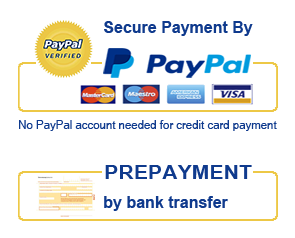Please click on the appropriate topic. This takes you to the questions.
In our capitel „How does selling work for vendors“ we describe how selling works at Greenpicks. Please click
here.
Who can become a vendor?
The online marketplace Greenpicks with its shop-in-shop-system is aimed exclusively at professionals / professional manufacturers, vendors, companies and providers (copy of business license required) producing and selling ecological and sustainable items.
This does not apply to members of the liberal professions;
read more »
here the specification of the tax number and – if any – the sales tax identification number are sufficient. The offered products must meet our
sustainability criteria.Why do I need a business license?
Please see answer to question „ Who can become a vendor? “
I am a freelance artist – May I sell my products at Greenpicks?
Providers as e.g. artists and designers, that are members of the liberal professions (cf. § 18 I (1) Income Tax Act / EStG), are welcome at Greenpicks as well as commercial vendors. For registration the indication of the tax number and – if any – of the sales tax identification number is required.
I have a small business. That means I do not pay VAT. Is it possible to open a shop at Greenpicks?
Please see answer to question „ Who can become a vendor? You can set your shop according to the "small business regulation" in your vendor account.
How do I register as a vendor at Greenpicks?
For your application or registration, please use the link
Open a shop in the horizontal bar on the top. Please fill out the form
vendor registration and click on the button < send >.
Selling – how does it go on after registration?
In our capitel „Advantages“ we describe how it goes on after registration. Please click here.
Where do I insert legally relevant information such as terms and conditions, cancellation policy, withdrawal form and imprint?
In your vendor account you will find the respective fields for terms and conditons, cancellation policy (here you also put your withdrawal form), imprint, tax number and VAT ID number.
Which products can I sell at Greenpicks?
At Greenpicks, you are welcome to sell ecological and sustainable products and upcycling products. The offered products must meet our
sustainability criteria. In our
market guidelines for sellers you find a list of products, that may generally not be offered on Greenpicks. If you have any questions or are unsure, please
contact us.
Which countries can I sell in?
You can decide by yourself, if you would like to sell only within your home country (e.g. Germany) or within the European Union or Europe-wide (EU + NON-EU) or internationally.
read more »
If you want to sell and ship internationally, you must specify shipping costs for each country (eg France, Portugal, USA, ...) in your vendor profil in the field < shipping information >. The VAT you can define for each article according to the regulation applicable to you. In order to achieve an expanded audience, you can decide whether you deliver the offer in German or English or in both languages. This is operated through the article management in your vendor account.
« read lessIs it possible to change between the Basic and Premium package at any time?
An upgrade from Basic to Premium package is always possible with monthly allowance. At month-end the billing for your Basic package will be made. The switch to the Premium package takes place at the next 1st of the month.
A downgrade of Premium for the Basic package is possible after 6 months.
At the turn of a year the switch from Basic to Premium or Premium to Basic will be made in the 1st week of the new year.
↑ top
A Greenpicks-shop is your own area at Greenpicks – Eco & Upcycling Market. You can customize it by inserting your own banner (1392 x 440 px) and your logo (400 x 400 px).
read more »
Your Greenpicks shop gets its own unique web URL (e.g. http://greenpicks.de/de/myname (German store view) and http://greenpicks.de/en/myname (Englisch store view), which you can promote on your blog and your business cards. This shop will always display all the products which you are offering for sale on Greenpicks.
« read lessHow do I import my products?
Sustainable and organic products can be imported via an appropriate mask in the vendor backend. A tutorial with instructions is available in the vendor backend for registrated vendors. On request CSV import of the data is possible.
What kind of payment methods are available?
Greenpicks – Eco & Upcycling Market offers central and mandatory the payment methods in prepayment and PayPal. Via PayPal it is also possible to pay by credit card. The purchaser directly pays to the seller, never to Greenpicks!
How do I adminstrate my products?
A clear and filterable products administration is available in the vendor back-end.
How many categories can I place my product in?
Theoretically, in all active categories. Please make sure that your product is suitable for every category which you list it in. If we come across a product which is not listed properly, then we will remove it from the additional category, or remove the entire listing.
How do I list my products in the SALE category?
Once you have entered and saved the reduced price for an article in the field “special price” under < Catalog > Manage Products > Prices >, it is displayed in the sale category automatically.
Is it possible to deactivate an acitve product?
Yes, in the vendor back-end under products administration you can deactivate each item. This is recommended, for example, if you are absent for a few days and if the item is temporarily out of stock (please see our market guidelines –
seller principles, No. 6 Availability of articles. Please note that for canceled orders due to the responsibility of the vendor a
cancellation fee is charged.
read more »
Disabled: Please use the status "disabled" under < manage products > product information > general >, if you do not want to offer the product any longer, but for example, use the product description for a later date.
Out of stock: For example, if you temporarily do not have a product in stock, you can set the stock availability of the article in the inventory management to "out of stock". Thus, the article is still displayed in your shop with the corresponding note. Advantage: Interested customers may order the item at a subsequent date as soon as you set the items back "in stock".
Delete: The article will be permanently deleted.
« read less
↑ top
How do I adminstrate my orders and where do I see sold items?
An overseeable and filterable administration for sales and orders is available in the vendor back-end. Besides the last five orders are shown on the dashboard of your vendor account.
How do I confirm an order?
Once the orderd item(s) are ready for shipping you have to send the shipment confirmation to the buyer. < Sales > Orders > Order view > .
read more »
Therefore you please log into your vendor account. Remember to enter the tracking information for package tracking before sending the shipping confirmation. Alternatively, you can add to the shipping confirmation the automatically computerized related invoice that carries your logo. Therefore, you have to set „Auto. invoice forwarding“ on "Yes" in your shop profile.
« read lessWhy do I have to confirm the order?
By setting off the shipping confirmation the seller confirms that he accepts the offer of the buyer. The automatic confirmation receipt only confirms to the buyer and to seller that an order has been triggered by a buyer at Greenpicks.
How do I print a delivery note / return slip for an order?
Please select the corresponding order in the vendor back-end under < sales > delivery note & tracking code > and click the button “print” in the detailed order overview. Afterwards a delivery note / return slip is generated as a PDF a file and can be saved or printed.
How do I define variable shipping methods and shipping prices?
You can define individual shipping costs per country to which you want to ship. It is possible to make a delivery cost scaling by value of goods, by weight or by number of items. In your vendor account, you enter the information in the "Shipping Information" field. We handle the technical part for you and upload a CSV file with the appropriate shipping scaling, so that the correct shipping costs are automatically calculated by the system during the ordering process.
Is it possible to insert the shipping method and the tracking code for the corresponding order?
Please select the corresponding order in the vendor back-end under < sales > orders > and choose the carrier in the area “shipping and handling information“ or enter a carrier and enter the tracking code. With the shipping confirmation you can send the tracking code to the customer if you enter it in the field “comments history”.
What should I do if a purchaser does not pay?
Please send to the customer a payment reminder via your vendor account under Order View > Information and use the comment box below “Comments History” at the bottom left. A credit note for commission is only balanced if you have send at least one payment reminder to the customer (see
seller principles).
The buyer does not pay – how do I send a payment reminder?
Please see answer to the question "What should I do if a purchaser does not pay?"
The purchaser does not pay despite payment reminder – how do I cancel the order (message to Greenpicks)?
In your vendor account in the order view you have the possibility to cancel the order. The conditions for a cancellation are regulated in our market guidelines –
seller principles No. 10.
↑ top
Our Goods and Services and Fees?
When and how will I be charged?
We will send you an invoice by e-mail once your invoice amount exceeds the value of 5 € (five euros). Fees for additional options such as “Pick of the week” will be charged in the month of booking. Professional resellers, which come from the European Union, but not domiciled in Germany, receive net invoices if they have a non-German tax identification number mentioned in their merchant account.
How can I pay the bills?
Sellers based in the European Union must pay all charges by SEPA Direct Debit. You will receive a SEPA direct debit form via email after registration. Please return it to our postal address upon in original. We charge the invoice then automatically.
Sellers outside the European Union can pay by bank transfer to our bank account.
Is the cancellation fee charged in addition to the sales fee?
No, the cancellation fee will not be charged in addition to the sales fee.
Is a cancellation fee charged for every cancellation?
No. Only for cancellations due to your negligence (for not contractual services rendered, such as delay in delivery, not available goods, etc.), a cancellation fee of 3 % of the order value (incl. shipping) is payable. Both you and your client can specify the reason for cancellation.
↑ top
What is a Pick of the week?
Under the link
Pick of the week the product of the week is represented and offered for sale. Selected Upcycling and Green lifestyle products particularly reasonable – only for a short time! If you want to place a product here, please
contact us. For this special offer we charge a small fee, which you can find in our
goods and service and fee schedule. In addition the “Pick of the week” will be published in social media channels.
Which products are shown under “You might like also”?
Here are automatically displayed products from your active inventory.
How long does an item is displayed under “New Products”?
Always the last 25 products are shown that have been uploaded.
↑ top